Perfect Copier
Tired of Figuring Out the Different Configurations When Pricing a CopierDeal?
Perfect Copier - Build Dynamic Copier Quotes in Minutes - Watch Video
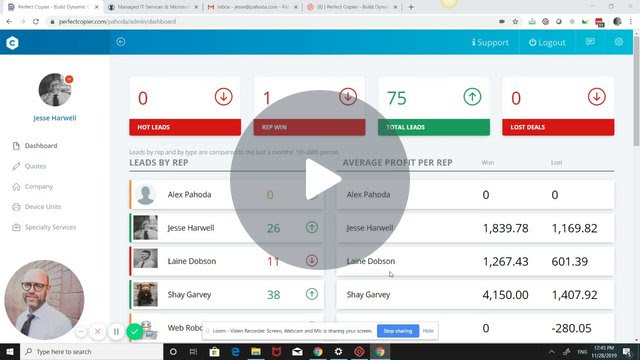
Want to SEE an actual copier quote get created in under 3 minutes?
Want to SEE an actual quote get created in under 3 minutes?
Perfect Copier - Build Dynamic Copier Quotes in Minutes - Watch Video
Now the question normally comes up, yeah, but all of my quotes are for special unicorns. We understand how quotes can start simple, but to get a deal, it may require a little razzle dazzle. Some of the things you can easily do (but not shown in the tool) are as follows:
- Create Onsite Paperwork for the client to sign to get a deal
- Make a rental quote
- Show different lease rates or use different lease sheets
- Use different pricing books (a huge headache for most dealers to maintain) - Government, Standard, Non-Profit, Major Client, etc
- Show different product photos
- Include in lease buyouts
- Include installation, copier removal, or other professional services
- Easily add or take out accessories
- Change pricing of any device or accessory per quote
- Track the quotes so the sales manager can SEE all quotes that are out
- Easily change reps, if necessary
- Can tie into your web strategy
- Customize logos, colors, branding, charts, and videos
Digging Deeper into Perfect Copier Web Quoting Tool
I'm a fan of Perfect Copier web quoting tool, because web based quoting tool saves me an incredible amount of time.
Over the last two months I've done about twenty proposals. Out of the twenty, eight of those have closed, six are stalled, five are still open and I lost one.
I want to dig a little deeper and explain how I use Perfect Copier. If you're familiar with quoting tool you'l know there's a feature to email the proposal to the client or print the proposal. To date I've never printed a proposal, not because I don't like it but rather the way I deliver the proposal.
Okay, I'm pretty good at seeing the forest through the trees. What I saw was an extremely unique deliverable to the client that no one is using. After finishing my first quote I went out to my Verizon store and purchased a new iPad with the cellular card. It was cheap. something like $40 a month for 2 years.
The Plan
I develop my proposals either at the office or at my office. Matter of fact, I've developed proposals as late as 2AM in the morning. Thus, I set the appointment with the client, I double check my web based quote and it's off the client I go. In front of the client, I draw out the IPad, log in to Perfect Copier and then show the quote on the iPad and review with the client. Right, one other item, I have all my my documents ready to write the order. It's impressive to say the least and that I'm the only one who is different from everyone else. There's a lot to being different, different gets you remembered.
Thus, if no buying decision can be made at that time, I will email the proposal in front of the client and make sure they have received it.
I'm not a fan of emailing proposals, however we all know that every now and then you have to do for several reasons. First being that the client maybe to far away, secondly it's a one off small A4 device, there's no money in the deal and I still need to send them something.
Client Experience
I'm an avid reader of marketing and branding content. One of the topics that I keep reading about is the client experience with a brand. Did they enjoy doing business with you, did they find the process simple and easy, will they tell their family and friends? Was the process painless for them? I hate to say this but our industry is still taking orders like it's 1986! Let's give our clients an experience that we're a really cool technology company that has a really awesome deliverable.
Back Office Integration
Ah, the best laid plans of mice and men. Too often a great program does not make things easy for the sales team. I had a client tell me last week that he spent a ton of money on SalesForce and it's been his biggest nightmare because of integration and costs. What was suppose to be simple was not. After his contract expires he is dumping SalesForce!
I work with two systems. I hate to mention names, but I'll say this I work with the Tibetan brand and Perfect Copier. I use Perfect Copier for all of my proposals and the Tibetan software for the order docs. When I get the order, I'll then finish up the order with the Tibetan software. It's as easy as that.
Closing
I'm not software pro, nor am I a youngster that grew up with computers, tablets or smart phones. I believe in the product, I'm a user and I keep seeing improvements that can only help me be more productive.
-=Good Selling=-
BTW, if you'd like to join the next webinar to learn more please follow this link and register it's FREE!
Perfect Copier Feature Update for July 3rd, 2019
Jesse sent me this on the 3rd. This video shows some of the new updates for the Perfect Copier Quoting tool. It's awesome and I find my self using it most of the time now I can develop a professional quotes in minutes now.
If interested please send me an email or reply here since there is special pricing for P4P Members.
5 Reasons Why I'm Loving Perfect Copier Quoting Tool
I think I've got 15 or so quotes under my belt now for Perfect Copier web quoting tool. Everyday I use it means another day of falling in love with.....the web quoting tool.
- Ease of Use: Yup, it took me a little bit of time to get things down, but things are straight forward and easy to understand because a copier guy put this together! Take that other quoting tools!
- Time: OMG, the time that I save is incredible. I can put together a quote in a few minutes rather than 30 minutes or more the old way.
- Constant Upgrades: Yea! Plus they come free. The last update was for adding multiple devices. Thus you do one, and click another tab to add 5, 10 or 15 more.
- Increase Revenue & GP: Okay, so we all know there are many additional options on copiers. In most cases it's hard to talk about each one. Not with the web based quoting tool! You can list all of the options and then review each of them with the client. If the clients elects to add a few more options the lease pricing is automatically calculated. How about when you're in the clients office, you're prepared with a quote for 36 month lease and the curve ball comes over with, "can you show me pricing for 24, 48 and 60 months?". Yup in the past out comes the phone, then the calculating, the scribbling and presto changing you've lost the buying momentum. Perfect Copier allows you to click one tab and all of the terms will appear with monthly pricing.
- Side by Sides: We're back in that clients office and here comes the slider! "So, how about quoting a black copier along with the color and maybe also quote something a little slower in color?" I'm reading your mind now (wait for it) and out comes another sigh because doing all of this will mean either a trip back to the office or lose the buying moment because you're fumbling with your pricing book, software, and notepad. It kinda goes like this, "sure Jim, give me a moment as a matter of fact, just wave your hand over my ipad and I'll populate your quote in 20 seconds". Not BS'ing you, it's that easy.
I'll keep brand names out of this, but I can't stand the pricing tool that I use. It's cumbersome, hard to read, if you move the mouse the wrong way you'll screw yourself. The list goes on and on. When you're all done then it's time for populating the proposal, which is another real drag.
I'm including a link for everyone below. Jesse sent this to me a so that I could review on my own time and learn some of the new features. If you have the time, check it out, you'll be glad you did. If you're interesting in Prefect Copier, please email Jesse or follow this link. Make sure you tell him that you read this blog for the special Print4Pay Hotel experience!
-=Good Selling=-
Perfect Copier (Video)
Wanted to post this up for Jesse, we are having webinars next week on the 20th and 21st. The 19th is full. The Perfect Copier is built by Jesse (a copier guy like us). It's awesome and can be used in many different ways. Feel free to register.
Art




