see attached file

see attached file

If you're someone who frequently deals with large-format documents, then you're probably familiar with the challenge of trying to scan them using a standard-sized scanner. Fortunately, there is a solution: a wide-format scanner. In this blog post, we'll explore five reasons why you need a wide-format scanner.
Efficient Scanning of Large Documents One of the biggest advantages of a wide-format scanner is that it can efficiently scan large documents. Whether you're working with architectural drawings, engineering schematics, or oversized photos, a wide-format scanner can capture the entire image without having to break it up into smaller pieces. This means you can scan the document much more quickly and without any loss of quality.
Improved Image Quality A wide-format scanner typically has a higher resolution than a standard scanner. This means that it can capture more detail and produce a sharper, clearer image. This is especially important if you're scanning documents with small text or intricate details.
Versatility Another benefit of a wide-format scanner is that it can handle a variety of document types. In addition to large-format documents, it can also scan standard-sized documents, photos, and even three-dimensional objects. This versatility makes it a valuable tool for a wide range of industries and applications.
Time-Saving Using a wide-format scanner can save you a significant amount of time compared to other methods of capturing large-format documents. For example, if you're working with a large blueprint, you would normally have to make multiple copies and physically cut and paste them together. With a wide-format scanner, you can capture the entire image in one scan, eliminating the need for manual assembly.
Increased Productivity By using a wide-format scanner, you can increase your productivity and efficiency. With faster scanning times and improved image quality, you'll be able to complete your projects more quickly and with greater accuracy. This means you can take on more work and produce better results, ultimately leading to increased profitability.
A wide-format scanner is an essential tool for anyone who regularly works with large-format documents. It offers a range of benefits, including improved image quality, versatility, time-saving, and increased productivity. If you haven't yet invested in a wide-format scanner, it's definitely worth considering.
Link for Contex Wide Format Scanners
Well not really a ticking time bomb, however if you support or own a Ricoh MP W2400, W3600 or MP W3601, MP W5100, MP W7140 then it's time for replacement.
Ricoh, Lanier, Savin cross reference chart

All of the above wide format devices from Ricoh, Savin and Lanier have internal hard drives. Ricoh may no longer offer replacement drives. The worst part about hard drives is that they will fail given enough time. If the hard drive fails you'll no longer be able to print, copy or scan. I recently had a client where a hard drive drive failed and replacement could not be sourced. For businesses that rely on wide format print, copy and scan workflows the failure of any one of all of these workflows can create a production boondoggle.
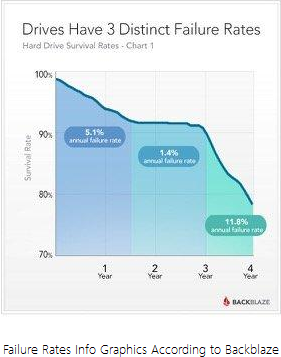
Why Do Hard Drives Fail
Hard drives can fail for a number of reasons
Mechanical failure: A hard drive has moving parts that can wear out over time, leading to mechanical failure.
Electrical failure: Electrical components within a hard drive can fail, causing the drive to stop functioning.
Overheating: Hard drives are susceptible to overheating, which can cause damage to the internal components.
Firmware issues: Bugs or corruption in the firmware of a hard drive can cause it to fail.
Physical damage: Hard drives can be damaged by physical shocks, such as being dropped or bumped.
Bad sectors: Over time, magnetic fields can start to degrade, leading to the formation of bad sectors on the hard drive.
In some cases, hard drive failures can be preventable by regularly backing up data, keeping the drive cool, and avoiding physical damage.
Ricoh, Savin and Lanier Wide Format Model Numbers
Ricoh MP W2400/W3600 (see cross reference chart) was launched in July of 2007, thus the hard drives in those devices can 12-16 years old. Many of these devices are now out of the field, however since these devices were popular I'm still seeing these models numbers from time to time in offices.
Ricoh MP W3601, W5100, W7140 (see cross reference chart) was launched in March of 2011 and was discontinued in April of 2016. There are sill many of these left in the field and the age of the hard drives ranges from 7-12 years of age.
Ricoh MP W6700, W7100, W8140 is also showing it's age when you think about the life of the hard drives. Hard drive drives can still be ordered for the MP W6700s, W7100s and W8140s, however the since oldest devices are almost 7 years old. It may be time to think about replacement with something new.
Wide format MFPs in General
Most if not all office style dry toner based wide format devices use hard drives. The issues with old hard drives can affect all of the older dry toner based wide format MFPs and printers. This is not just a Ricoh hard drive issue, however since I sell the Ricoh devices I know more about Ricoh wide format MFPs and printers than Oce, Canon and KIP wide formats.
Thus it may be time to trade the old in for new and if you're not sure, you should check with your dealer or service provider.
-=Good Selling=-
check out our banner!

see attached document

Yes, it's been some time since Ricoh updated the Ricoh MP cw2201. Covid19 has cramped a lot of the office equipment manufactures introductions for the last two years. Thus almost since years since the intro of the MP cw2201 the new IM cw2200 adds some new features and a few wrinkles that Surveyors will love. The I stands for Intelligent and the M for multi-functional!
Not only is the ink waterproof but it's also UV resistant, no longer will ink smear or run if the document gets wet. Unlike other plotters that use 5 colors, the Ricoh uses only four colors (cyan, magenta, yellow and black), which means it's less expensive to buy four cartridges rather than five. Simple stuff right?
GEL-Jet technology is really pretty cool and that's because even though the ink is liquid, it's leaving behind a dry toner particle. The liquid acts as a carrying agent for the toner. When the liquid carrying agent comes into contact with the paper the carrying agent evaporates and leaves behind the dry toner particle. Thus in my eyes you have the best of both worlds for ink and toner. The image is dry and won't smear nor run, and there is much less energy used with GEL-Jet printers over color laser printers. Thus the GEL-Jet typically uses 90% less power thus helping to reduce C02 emissions.
It wasn't until I worked with a competitors wide format plotter when I found out that wide format plotter could not scan or email a document to multiple scan locations (email or folder). Thus clients that need to scan documents to multiple locations in one pass can appreciate how the Ricoh IM cw2201 can save a tremendous amount of time scanning. I'll admit many users scan more than they copy. Can you imagine the time wasted to send the same drawing/plot to 5 users five times? geesh!
Every competitor to the Ricoh uses an outdated process for scanning documents except for the Ricoh. Let's say you need to scan 10 pages for a bid request, thus with the competitors you'll need to place one document a time in the scanner, then wait for the document to scan, then wait for the document to exit the scanner and then remove the scanned document before you insert the next document. I'm sorry but that's an outdated process that I call "one in and one out" and huge waste of time!
Our Ricoh IM cw2200 offers a document exit tray for scanned documents to stack in. The Ricoh process means you place the document in the feeder, when the document is scanned you then place each document that's next in line. When the scanning is complete, you grab the scanned pages from the stacker exit tray and remove the ten pages. Incredible time save!
Firmware is everywhere and without firmware most if not all electronic devices will not work. Firmware is a set of software instructions that tells the hardware what to do. In the past firmware for printers, copiers, scanners had to be installed by a technician when the manufacturer needed to update a piece of hardware. If it ain't broke don't fix it was the code that manufacturers and dealers lived by. The reason for that is because each on site call costs the manufacturers money. Of course if the machine was not operating correctly one of the fixes could be installing the new firmware.
Auto updates eliminates the need for a tech to be on-site and ensures that of the manufacturers hardware can be updated via the internet quickly. Many of those updates are for security as well as hardware fixes. You can learn more here for firmware security.
Closing
There's my five reasons, however there are many more that would take too much time to list tonight The IM cw2200 is priced in the middle of the road for color 36" plotters that scan, copy and print. The IM cw 2200 can also be equipped with a dual roll feeder which makes it nice to print 36" documents along with an 18" roll of paper for check plots. If you're in New Jersey, feel free to reach out to me apost@p4photel.com, if out side for New Jersey give me a buzz also and I can put in touch with some great reps that can help.
-=Good Selling=-
see attached file

What a great way to help sell wide format scanners and printers, this idea will enable surveyors to add an additional profit center and subsidize the cost of the color wide format printer or scanner
#wideformatprinting #wideformatscanning #scanning #surveyor
It was just about a year ago when Stratix Systems placed their first KIP C600 wide format printer with an Architect in Shrewsbury, New Jersey.
Our client had a failing older Ricoh wide format plotter that was made about 50 prints per day. After 8 years of service the time was right to look for a new color wide format printer. Our client had three needs when looking for a new printer. First and foremost was the ability of the wide format to print in color. The other requirement was for decent color print speed (that’s the way the client explained it to me) along with color prints that would not run or smear when they were marked up.
While looking at inkjet color wide format printers they found that most images and lines would smear when they highlighted the printed image with an office highlighter. The smearing presented an unprofessional image when showing marked up documents with existing and potential clients. The KIP C600 uses dry (powder) toner thus the use of office highlighters would not damage or smear the images on the drawings. It was the demo with the colored highlighters and it was kind of fun trying to get the toner smear. Of course it wouldn’t.
We presented our KIP C600 wide format printer because it met two of the clients basic needs. Besides the color markup request the client was also focused on the speed of print. The KIP C600 is also rated to print up to 360 “D” size prints per minute.

While performing the demonstration the client also liked that the KIP C600 will store prints on the KIP system software. One feature of the KIP software allows the client to quickly access the print for a quick re-print. Other wide format devices don’t offer the system software like KIP. Thus the user needs to find the file on the server and then re-print the wide format printer. Having the KIP allows users to save time and we all understand that time saved translates to dollars saved.
If you’re looking for a brochure on the KIP C600, you can find that here.
If you’re interested is seeing a demonstration we are now offering virtual appointments for our New Jersey clients. You can email me apost@stratixsystems or apost@p4photel.com to schedule or if you need additional information.
How Long Will a Wide Format Printer Last
-=Greetings from Sandy Hook, NJ=-
I believe I captured this video off Linkedin. I'm familiar with print speed and if you look at the amount of prints that exit compared to the seconds that elapse the is no way that this printer prints at the 100 "D" size pages a minute. In fact Canon states the black print speed is 4 "D" per minute.
Watching the video and counting the seconds one would lead to believe that it prints one per second.
Of course we know this is not the case, but what about the client/user that is not familiar with the these devices and the print speeds.
It's a nice machine, however I believe either they the real speed of the prints in the video or don't show the print speed at all.
=Good Selling=-
With summer brings the awful heat and humidity to New Jersey along with damp paper issues for plotters. Damp paper will cause print and copy quality issues because the toner and or ink doesn’t adhere to damp paper well. One of the ways to tell if the paper is damp is that the print of copy looks muddled or not a fully formed image. Our technicians refer to the issue as “blotching of the image”.
Extreme high and low humidity can cause print & copy quality issues. In most cases, keeping your office or company facility at a comfortable level of humidity will solve or mitigate such problems.
The good news is that there's a variety of fixes that can be installed to prevent your plotter paper from getting damp.

It’s my belief that the best course of action is the silica gel packs because they are a quick fix and inexpensive.
Jersey Plotters has been helping client with wide format printers and plotters for the last 25 years in New Jersey. We offer discounts for trade ins along with maintenance and supply agreements for new Ricoh and Epson wide format plotter/printers.
-=Greetings from Sandy Hook, NJ=-
If you've been selling wide format MFP's for some time I think you'll agree that the manufacturers have been slow on refreshing most models from most manufacturers. Aside from KIP with the recent introduction of the KIP 600 toner based color wide format MFP (multi-functional product), the others are just regurgitating the same tired outdated wide formats for the AEC (architect, engineers and construction) market.
Five plus years is a long time to wait for a refresh of an existing model or something completely new. Over the years I've had this talk track with many within the wide format community and the same question arises from every conversation. "What else can be added to wide format MFP's?"
Is it really that hard to design a 10 page document feeder? I don't think so because it should be rather easy. Yes, you would need a larger area to stack the originals for feeding. But it could be designed in a way that it would fold away when not needed. The next question becomes where do the scanned originals stack? That's easy and Ricoh is already doing it with the MP W6700. I kind of like the idea of not stacking the originals as they are scanned but rather to have them exit and then rolled. I'm pretty sure Ricoh had something like this years ago. Clients are asking for document feeders in wide format, the reason most of us don't hear and because we're not asking the question. What a tremendous advantage for the manufacturer that designs one first!
With the previous models of Ricoh wide formats there was the ability to add a cut sheet paper tray. That paper tray was capable of holding letter, legal, tabloid and 12x18 (half size of 24x36). Many clients would take advantage of this feature for printing check plots. On some of the higher end toner based wide formats some of the manufacturers offer cut sheet trays. But on most of the low end wide formats the cut sheet paper tray is not offered. I think a cut sheet paper tray should be offered on both low end and high end. Seems to me that the manufacturers are making what they want and not what the clients need.
I touched on this with the section under Document Feeder. Whether it's a flat stack or a roll stack device document stacking needs to be an option on all devices (toner and ink). It's archaic that clients still need to feed one document at a time isn't it?
And not the type where the print falls into a cloth basket. My goodness is our industry that cheap that we can't figure out a better system? I know of one manufacturers has a standard exit print stacker and I cringe every time I have to sell against it. Thank goodness that device is at the low end of the market. Which makes my point, if it's possible to design for a low end ink based wide format why oh why can't it be offered on all devices!
Tameran is no longer offering document exit stackers for wide format MFP's. I would tend to think that the manufacturers need to step up their game.
Here's the next holy grail for wide format. Bring to market a toner based MFP that will have an MSRP of $22K. Thus with the $22K we know where the dealer cost will be. More and more clients want to print color in wide format. What the clients don't like is to have two devices (color and black), clients also don't want to pay the high price of color ink. Coming to market with a toner based wide format will at $22K will eliminate many of the existing color plotters in the field. Reps will be able to cost justify the sale of toner based color wide formats on the supply and maintenance costs.
In the end, I feel like 4-5 years is way to long to wait for a new model. In some cases we as sales people have no upgrade path for the client at the end of a five lease.
All I can hope for is that just maybe this blog will open some eyes and manufacturers will give the clients the features and the price points that will help.
-=Good Selling=
There’s quite a bit to think about when comparing large format printers. I’ll let you know up front that I resell Ricoh large format printers. Yes, I’m a little biased when it comes to value and reliability. However when it comes to features and specs, well they are what they are. Thus, I’d like to share 5 features that make the Ricoh MP W6700 large format printer the device to acquire.
In most cases when clients are considering a large format printer, the space on where to place the printer is a top concern. Depth and height is usually not the issue, it’s the width of the device. The KIP 7172 requires 63 inches of width while the Ricoh MP W6700 only requires 49 inches of width. In addition the Ricoh comes in almost 30 pounds lighter which is a plus if the device needs to moved to a second floor. Advantage if space is a concern goes to Ricoh.
Another area of top concern to many clients is how many prints can be stacked in the exit tray. KIP 7172 uses a top exit stack tray, when reviewing the brochure there is no mention of how many prints the tray will hold. The Ricoh MP W6700 has a front exit (see below) that will stack 100 pages of “D” size drawings. In addition with the new ROT-2 (option), the Ricoh will stack up to 100 “E” size drawings. Thus if stacking more drawings is a concern then Ricoh scores another advantage.

Both of these devices offer scan2email, scan2fold, and scan2USB. In my time out in the field there aren’t many clients that only need to scan one drawing. In most cases they need to scan a set of drawings. Those sets can rage from 5 to 50 drawings. When scanning with the KIP 7172 once you have set the document to scan you have to wait for the document to come back to you. It’s a turn around guide that sends the document right back to you. Thus there is no exit stack tray for the scans. I call it one in and one out.
The Ricoh has an exit stack tray tray. Thus when you have multiple documents you need to scan, you can insert one after the other. There is no waiting for the document to scan and then remove. This saves and incredible amount of time when scanning bid-sets or architectural plans. Advantage for Ricoh.
Some might not think this is a big deal. However when space it tight, storage of paper rolls and toner is a concern. The KIP 7172 offers no storage for paper or toner at the device. See pic below

The Ricoh MP W6700SP is unique in that there is storage space located at the very bottom of the device. That space can used for for paper, toner, and extra roll holders. See pic below

TWAIN scanning often over looked and not many understand what TWAIN scanning is. All multi-functional devices that scan, print and copy offer “push” scanning. Which means when you scan from one of these devices you are “pushing” the document to a location on the network, email address or pc.
TWAIN scanning means that the document or drawing that is placed in the scanner is “pulled” back to the pc. Thus most software programs or business lines of software will allow you to “pull” that drawing into the software or a client record in the business line of software. Having the ability to “pull” the document can save quite a bit of time over “push” scanning.
In my eyes, both devices will work very well in low to mid-volume environments. Both offer color scanning, both offer a decent speed of printing. KIP 7172 coming in at 6 “D” size pages per minute and the Ricoh MP W6700 at 6.7 “D” size per minute.
Feel free to email me if you have any additional questions apost@p4photel.com
It's late on Friday night, for most their work is over for the week. Me, I need to do updates and frankly I've been lagging in my blogging as of late. It's not because I don't want to write, it's mainly because there hasn't been something that triggered me to write. Nothing unusual in sales, nothing unusual in the field and I've had my nose to the grindstone looking to hit numbers.
Until tonight when I needed to post up my series "This Week in the Copier Industry 15 Years Ago this Week". Nice thing about this site is that you can select advanced search button (see below) and search through tens of thousands of threads about the copier industry since 2003.

You click the Advanced Search and you'll come up to the se3arch menu (see below) or the link I created.

It's a real nice search tool and you have the ability to filter for the forums, blogs, chats, photo's, video's, you name it's there
Right, back to what I wanted to write about. It was this week 15 years ago when Ricoh launched the famous Ricoh MP 240W digital wide format copier/printer/scanner. I wanted to reach back and write about was it was like in those glory days of wide format. BTW, it's famous because it ROCKED!
It was a fantastic time for me in sales. I guess I was at the right spot at the right time. Similar to when Minolta launched the Minolta 450Z copy machine back in 1984.

The picture above illustrates the 240W along with the plot server software that was required to run on a stand alone PC. No software meant no print or scan, just a wide format copier that could reduce or enlarge. Thinking back about 90% of placements included the PC and the software.
Ricoh broke the bank with the MP 240W in 2004. There was no other digital wide format like it that could print/scan and copy for the price. Many Architects, Engineers and Construction companies were farming out prints and scans to repro shops, and Staples for .50 -1.00 per square foot. It didn't take that many prints to cost justify the 240W at MSRP. Selling at MSRP would net you about $8-$9K in GP and the commissions were 50% of the GP. It was not uncommon to take home $10-$14K a month.
Having a product as unique as the 240W made a heck of a lot of sense to go and knock on as many doors as possible. In most cases you were welcomed with arms wide open because the news was spreading about the price and the feature set of the 240W.
There was no haggling on price, well okay there might have been when we were up against Ricoh Direct. But if Ricoh Direct was not in, then our price was our price. If the buyer was not interested it would only be a few days before we turned up additional prospects.
We were fortunate at the dealer I worked for back in 2004. Prior to taking on Ricoh in the mid nineties we also were a dealer for Xerox wide format analog copiers. I came on board in mid 1998 when we had just switched to Ricoh and we were placing the FW 740, 750 & 760 analog Ricoh wide format copiers.
Yup from 2004-2006 we had that market controlled before Xerox launched their first digital wide format. Believe it or not we even delivered the 240Ws for on-site demonstrations. We sold everyone we demo'd!
There were some growing pains with understanding the AEC market, but Ricoh had some excellent DSM's, and product trainers that gave us the basics. We pounded them out left and right and all were single placements, all had high GP and we gained mega new accounts. Gaining those new accounts also gave us opportunities to place digital copiers.
After 15 years, we still have a few in the field. Hard to believe right? Like I said Ricoh hit a home run with the print engine, and the compact size of the device.
Yes, those were the days!
-=Good Selling=-
Access to this requires a premium membership.
A Premium Membership can carry you to the top of the sales ladder!
Premium Membership Includes:
Follow the link on the forums to get your Premium Membership. If you're interested in a lifetime membership please send me an email arthurkpost@gmail.com and we'll send you a pay pal invoice of $399 of a LIFETIME Print4Pay Hotel membership.