Ten Things You Need To Know Before you Lease or Buy a New Ricoh MP C3004 & MP C3504 was a blog I wrote about a week ago. It was such a hit that I thought I would blog about my findings for the new Ricoh MP 6700SP wide format print/copier/scanner.
Since these systems arrived about a month ago, I've been able to place three of the MP W6700SP's in the field.
When thinking about the MP W6700SP, there are two words that come to mind, reliability and performance. When the Ricoh W6700SP is stacked against it's competitors, there's no doubt that the best bang for the buck is the MP W6700SP.
- The Ricoh MP W6700SP is a beast! Weighing in at a lofty 649lbs. When comparing apples to apples with other wide format systems, ask your self, would you rather spend the same bucks for the system that weighs 397lbs or parlay that dough to the Ricoh weighing 649lbs?
- Need a knock out feature? The MP W6700SP offers up to 1200 dpi scanning with the Ricoh TWAIN Scan driver. TWAIN scanning? Yes, the TWAIN driver gives you the ability to connect to business lines of software that will "pull" scan documents to that software. Beats using scan to email and scan to folder!
- Customizable Scan Workflow buttons dedicated to the home screen.
Just last Friday, I was visiting one of my wide format accounts that has an older W3600. When they receive a set of plans to kick off a new job, they will email those plans to their lists of sub contractors.
The old and slow way of scanning to email which included, opening the email program, finding the email, opening the attachment, saving the attachment, open a new email, attaching that document and then searching/typing in the eight sub contractors is so cumbersome!
We can set up one button, titled "sub contractor bid", the user can then select "sub contractor bid" button, scan the originals and the plans are then converted to a .pdf file, automatically sent to the eight sub contracts and sending a copy to the jobs folder on the server. Such a time saver!!!
- It's a tight fit! Space always seems to be an issue when placing wide format systems. When compare to main competitors, the MP 6700SP will only take up 49.2" inches in width, compared with 53" and 60.1".
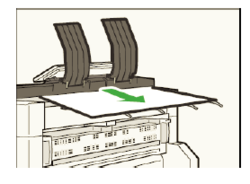 Scanning, what's more efficient with multiple documents, inserting one original, waiting for the document to scan, removing that document and then inserting the next document (I call this one in and one out scanning) or inserting one document, waiting for document to scan and then inserting the next document? That's silly right, it's the second one. Just keep on feeding the documents. The Ricoh 6700SP has the ability to stack 24x36 inch scanned documents by folding out the rear guide arms and removing the top exit tray. Why does the rest of the industry think that one in and one out is a good thing?
Scanning, what's more efficient with multiple documents, inserting one original, waiting for the document to scan, removing that document and then inserting the next document (I call this one in and one out scanning) or inserting one document, waiting for document to scan and then inserting the next document? That's silly right, it's the second one. Just keep on feeding the documents. The Ricoh 6700SP has the ability to stack 24x36 inch scanned documents by folding out the rear guide arms and removing the top exit tray. Why does the rest of the industry think that one in and one out is a good thing?
 Print & Copy stacking of 24x36 inch plans. Our competitors are still using top and rear exit trays for printing and copying. The top trays stink because they can only stack a limited amount of pages. Our MP W6700 has a front exit path that flat stacks 100 documents for easy access and removal!
Print & Copy stacking of 24x36 inch plans. Our competitors are still using top and rear exit trays for printing and copying. The top trays stink because they can only stack a limited amount of pages. Our MP W6700 has a front exit path that flat stacks 100 documents for easy access and removal!
- Residing and selling in and around the Jersey Shore for all of these years has exposed me to a few technical issues with paper. Roll paper gets damp, especially near the shore or at job sites. Another excellent feature that our systems enjoys is the Anti-Humidity Heating Elements, which keeps the paper dry, and prevents the printing of poor images!
- Remember when we spoke about the 649lbs? The MP W6700 has two sister models, the MP W5100 (10 "D" size) and MP W7100 (14 "D" size). All three of these system =s have the same print engine. Acquiring the MP 6700SP will give you the same volume and reliability of the faster devices! Your only downfall is that the MP W6700 has a print speed of 6.7 "D" size pages per minute. Excellent value!!!
- Speaking about speed, the Ricoh MP W6700SP is faster than both of it's competitors. We'll print 6.7 "D" size pages per minute, while the competition slows to 6.0 & 5.7! Thus with the MP W6700SP you'll reap the rewards of faster, heavier, and the ability to handle heavy print & copy volumes!
- Scanning Speeds, I still get a chuckle when I see scanning speeds that are rated at feet instead of seconds. WOW, 38.5' and 49.9' feet per minute must be really, really fast right? When compared to what? The Ricoh scans at 3.14 inches per second, thus when compared to the competitors that spec the scanning at feet per minute, our Ricoh MP W6700SP comes in at a blazing 188.4' feet per minute!
There are many additional features, however those listed are my top ten. For years Ricoh could not compete with it's two main competitors, at least I'll admit it. We did not have the best system, the best bang for the buck, nor the awesome features and sizzle. All of that has changed and if you're selling Ricoh wide format, you've got your swagger back!
-=Good Selling=-




Comments (0)