Tackling Printing Costs: What Is Managed Print Services?
The average American uses around 700 pounds of paper, and printing paper output is expected to rise by half a percent by the end of 2021. It is not surprising when you consider a large portion of that paper usage is in the office, where employees use an average of $725/ year in paper and printing per person.
Some companies have made bids to move their business to paperless solutions to reduce paper usage and business printing costs. These efforts have had some impact in helping to reduce paper waste. Still, there are many reasons – both technological and psychological – that printing remains an essential feature of every office environment. And, despite these moves toward a paperless environment, businesses still struggle to reduce per employee print volumes and lower printing costs without disrupting operational workflows.
Fortunately, there are printing industry businesses that can help companies through this predicament, providing solutions that assist in tracking and managing print volumes to help them reach their goals. These programs are known as Managed Print Services (MPS).
Traditional Office Printing
Most offices operate their own local or networked printers. To perform this exercise, a single department, typically IT or human resources, is tasked with determining office printing requirements. Then, the department in charge sets out to arrange for purchasing and placing the appropriate hardware, which is purchased as an out-of-pocket capital expense.
Following the purchase and placement, IT is typically placed in charge of arranging for service and maintenance as well as security and daily operation. For example, many large-scale network printers include service while under warranty. But post-warranty machines require either a warranty extension or a new service contract.
IT is also responsible for toner, ink, and paper supplies ordering and storage, and managing those consumables. In addition, they must also handle employee user issues and questions. The result is 15% of IT department time is spent on printing issues, and 23% of help desk calls are printer-related. But, despite all of the time spent on internal printing operations, only 10% of businesses track total printing costs.
Managed Print Services
“Managed Print Services (MPS) are services offered by an external provider to optimize or manage a company’s document output.” But MPS is far more than printing optimization and management. MPS providers are printing industry experts capable of evaluating a business’s printing needs. This analysis helps them create customized solutions that address the specific volume and type of printing, security requirements, and specialized features needed.
MPS programs provide a range of printer options to tackle page per minute requirements, color calibration, two-sided or stapled output, and multiple paper sizes. But, rather than charging their business partners the entire capital expense, MPS providers purchase and place the machines. The machine costs are wrapped up in the monthly service pricing – allowing the finance team to mark it as a standard operational expense.
Ongoing Service and Maintenence
As the printer owners, the MPS provider is also responsible for ongoing service and maintenance. And all of that IT and help desk time consumed by printing problems? MPS are also in charge of resolving end-user issues and questions, removing that headache from the already overloaded technology team.
And, when it comes to security, MPS programs typically offer various added opportunities. For example, besides standard firewalls and updates, many network printer setups can provide two-factor identification, document encryption, and password or code-protected printing.
Managing Print And Printer Related Costs
But when it comes to ongoing printing costs, the real money is in consumables such as paper, ink, and toner. Companies are specifically implementing “paperless” technologies to manage the ballooning costs and waste associated with these items. But, without accurately tracking printing use and materials consumption, it can be hard to determine what decisions are helping to lower costs and what are potentially hindering business.
MPS can provide regular usage reports by department, printing group, or even more granular by computer. Those MPS businesses partnering with systems like PowerMPS can get even more detailed, offering real-time consumables levels and configurable usage details. This information can help inform office policies and technology decisions that help reduce paper waste. And MPS providers use these reports to manage their partner’s consumables orders.
Subscription Plans
In many cases, it is possible to chart and predict monthly printer usage, allowing the MPS provider to create a subscription plan to meet everyday office needs. And those MPS businesses using the PowerMPS platform can offer an online portal to enable partners to make as-needed orders in non-standard printing cases. The combination of predictive subscriptions and online ordering not only make handling consumables easier, they eliminate any need for worry of running out of paper or ink.
Conclusion
So, what is Managed Print Services? It’s much more than a third-party service to manage document output. MPS is an all-in-one solution designed to provide offices with a better approach to their printing requirements. Not only do MPS help reduce costs, increase print security, and free up IT time.
Their robust reporting options also help address the standard lack of print tracking plaguing most offices. And these specialized reports are the key to helping businesses address concerns around paper and printer usage. Companies looking to improve their environmental footprint and better manage their budgets should seriously consider MPS as a viable option for their ongoing printer management.
click here to Learn more about Power MPS and how they can increase MPS revenue


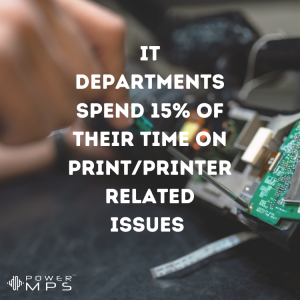
Comments (0)